Input and output devices:
One computer has both input and output devices. We need some tools to give instructions to the computer. The devices by which the data is input are inserted into input devices.
Input Devices: In a computer, there are both input and output devices. We need some tools to give instructions to the computer. The data input is done through the machines Called input devices.
That is, the devices, data, words, or instructions are inserted in memory, The input device is there.
In other words, there is a mechanism by which we direct the computer, and the computer works according to the programmable according to them. Like - keyboard, mouse etc.
That is, the devices, data, words, or instructions are inserted in memory, The input device is there.
In other words, there is a mechanism by which we direct the computer, and the computer works according to the programmable according to them. Like - keyboard, mouse etc.
- Keyboard
- Mouse
- Trackball
- Joystick
- Scanner
- Microphone
- Web Cam
- Bar Code Reader
- OCR-Optical Character Reader
- MICR-Magnetic Ink Character Reader
- OMR-Optical Mark Reader
- Kimball Tag Reader
- Speech Recognition System
- Light Pen
- Touch Screen
- Keyboard: The keyboard is the main input device of any computer. Using which the computer can enter text and numerical data entry. Works all the typical typewriters in the keyboard. Just like the F1 button is used to help. A special port is created to connect the keyboard to the computer. But nowadays a USB keyboard comes in, which takes us to the computer's USB port. And there are also wireless keyboards which do not need to be connected to the system.
- Mouse: The mouse is an input device. Ducal C Engelbart invented it in 1977. It has left button, right button and a scroll wheel in between. Using the mouse, we do not always need to remember any button on the keyboard. The mouse is an input device. Douglas C Engelbart invented it in 1977. It has left button, right button and a scroll wheel in between. Using the mouse, we do not always need to remember any button on the keyboard. Just have to click the mouse pointer on a fixed location on the screen. It is also called such a pointing device. Below the mouse, there is a ruby hair that helps move the mouse over the surface. Rotating the wall changes the direction of the mouse pointer on the screen. The object of the shape of a rack placed under the mouse is called a mouse pad.
- Trackball: This is an option of the mouse. There is a wall above it which is altered by hand and it changes in the direction of the pointer. Mainly used in Chaitra of Wichita. It is also used in CAD and CAM.
- Joystick: It is an input device used to play video and computer games. Its functioning is similar to the trackball, instead of the wall, it has a stick in it.
- Scanner: It is used to convert text or images to digital form, which we can see on the screen. These scan pictures are used in different areas. These scan pictures can be kept secure or stored or stored in a memory CD. Sales clerk sitting on the counter scans the tag of an object and uses source data automation.
- Microphone: The use of the microphone is in recording the voice. It is also wireless.
- Web Cam: It is used to view photos and take photos on the Internet. Using it, you can see the photo of a man sitting away from the Internet, but the other person should also have a webcam available. It's like a digital camera, which is used as an input device by connecting to the computer.
- Bar Code Reader: Bar Code Reader is a point of sale data recording. Today it is used to update prices and data in Super Market. The white and black line on top of the goods in the supermarket is called bar code. The white and black line on top of the goods in the supermarket is called bar code. Which is a bar code reader which is a scanning device. Today the bar code reader is also used in supermarket, library, bank and post office.

Bar code reader - OCR-Optical Character Reader: It can also read typed or hand-written data. This is a scanner and special software connection that converts printed data and handwritten data into ASCII. It is used to convert electronic records to electronic filing and invoices to spreadsheets.
- MICR-Magnetic Ink Character Reader: This is an input device. The typical magnetic ink is written by an acronym or document or stored in a computer. This technology is widely used in banks. Thousands of checks can be scanned every hour with the combination of magnetic inks and special fonts. By which time savings can be done and the work can be done at a faster pace.
- OMR-Optical Mark Reader: This is an input device. Which is used to read the symbols placed on special places on the form or card. It is read by adding high-intensity optical rays to its use in checking the lottery ticket, official form, and objective answer booklets.
- Kimball Tag Reader: Kimwl Tag is a small card. In which the hole is the punch. The cord is kept in the shop in the shop. Which is removed after purchase and sent to the computer center for processing.
- Speech Recognition System: Speech Recognition System is the process of converting a set of words spoken by a microphone or telephone to the sound. Recognized words are used for command and control, data entry and preparation of documents. Speech Recognition System converts words into machine-readable input. It is used in voice dialog, simple data entry, text processing in speech, and cockpit in an airplane.
- Light Pen: This is an input device. It is used to write anything, write a picture on the direct screen.
- Touch Screen: This is an input device. When we touch this screen it detects where we touched it. It is used to select the available options on the screen in ATM and Public Information Centers in Banks. It is used to listen to music.
Some output devices have the following _
- Monitor
- Printer
- Speaker
- Plotter
- Monitor: This is an output device that displays the result of the picture or process input on the screen. It establishes a connection between the computer and the user. The quality of the monitor is identified with dot pitch, resilition, and refresh rate. This device is used to see all the computer's information. It is also called VDU (Visual Display Unit). Its display size is measured in diagonally. The higher the resolution of the monitor, the higher the pixels the more.

- Printer: Printer is the main output device by which printed copy and a hard copy is obtained on paper. This is used to create a permanent document.

- Speaker: It is also an output device that is often used for entertainment. It gives output as sound. For this, the CPU must have a sound card. It is often used to play music or any kind of sound.

- Plotter: Plater is an output device. Which is used to obtain the graph. It is mainly used by engineers, doctors, architects, city planners etc. It provides output like graph and graphic.




















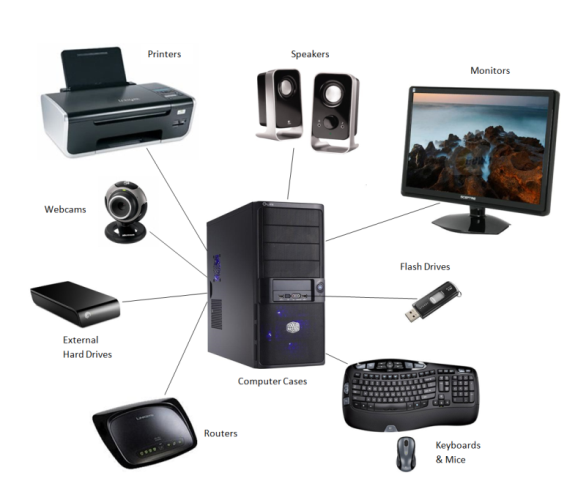




0 Comments